How to enable camera and microphone in a Vmeet
*Ensure you are using a recommended web browser (Google Chrome, Mozilla Firefox, Safari)
When you are in a Vmeet room that allows you to participate through audio and video you will be prompted by your browser to allow permissions for your camera and microphone. Select the microphone or camera button in the left side navigation bar in order to toggle your camera and microphone on and off.
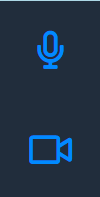
If your microphone or camera does not engage click on the lock icon on the far left of your URL address bar. A drop down will appear. Ensure Allow is selected for both of the dropdowns to the right of Camera and Microphone.
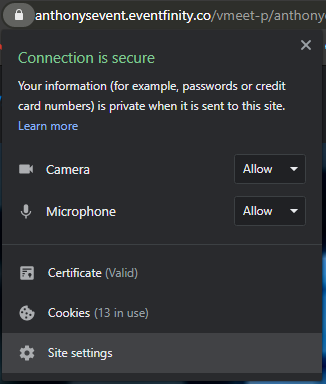
If problems persist, please follow the guide clearing your browser cache.
