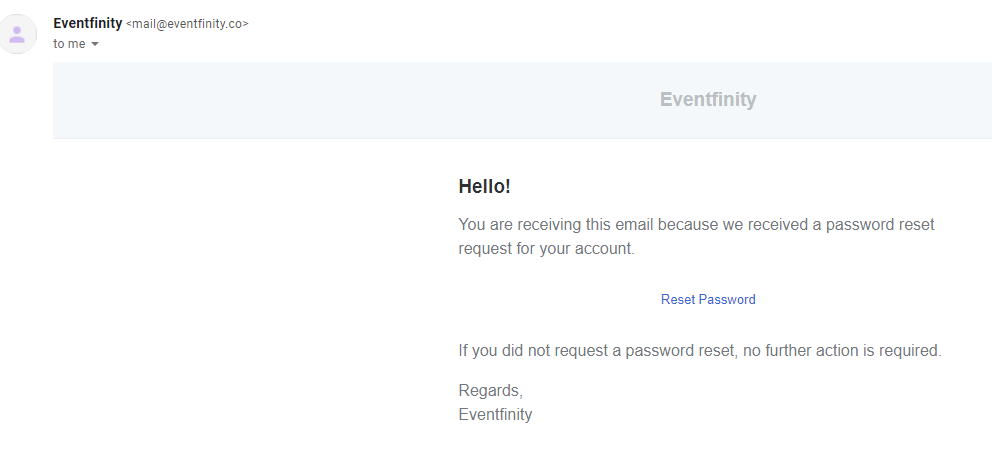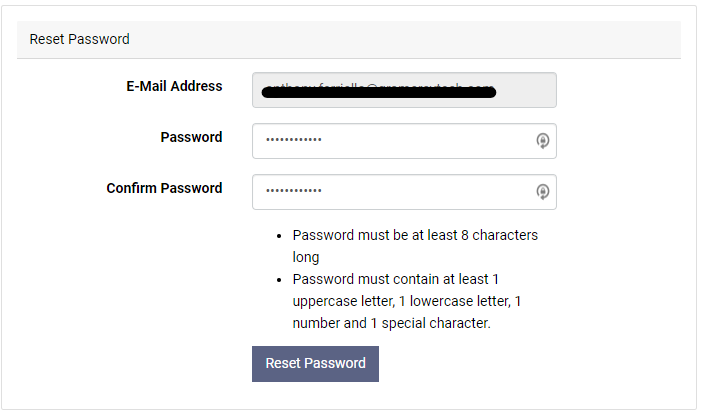How to reset my password?
Step 1:
On the main event login page select "Forgot Password?" from below the "Password" text box.
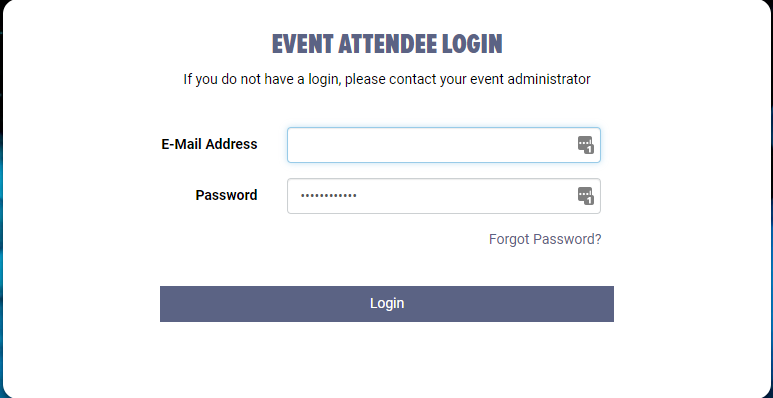
Step 2:
Enter the email address you registered for the event with and hit send reset link. You will see a confirmation letting you know an email has been sent to your inbox.
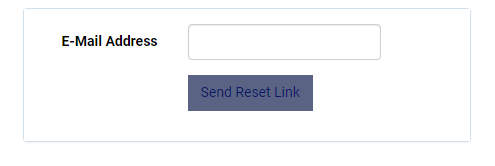
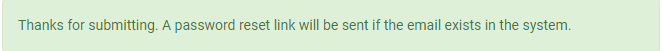
Step 3:
You will receive an email labeled "Eventfinity Password Reset". Select the "Reset Password" link from within that email and you will be redirected to a "Reset Password" screen where you can enter a new password. Once this is completed you will be redirected back to the login screen where you can login using the password you created.