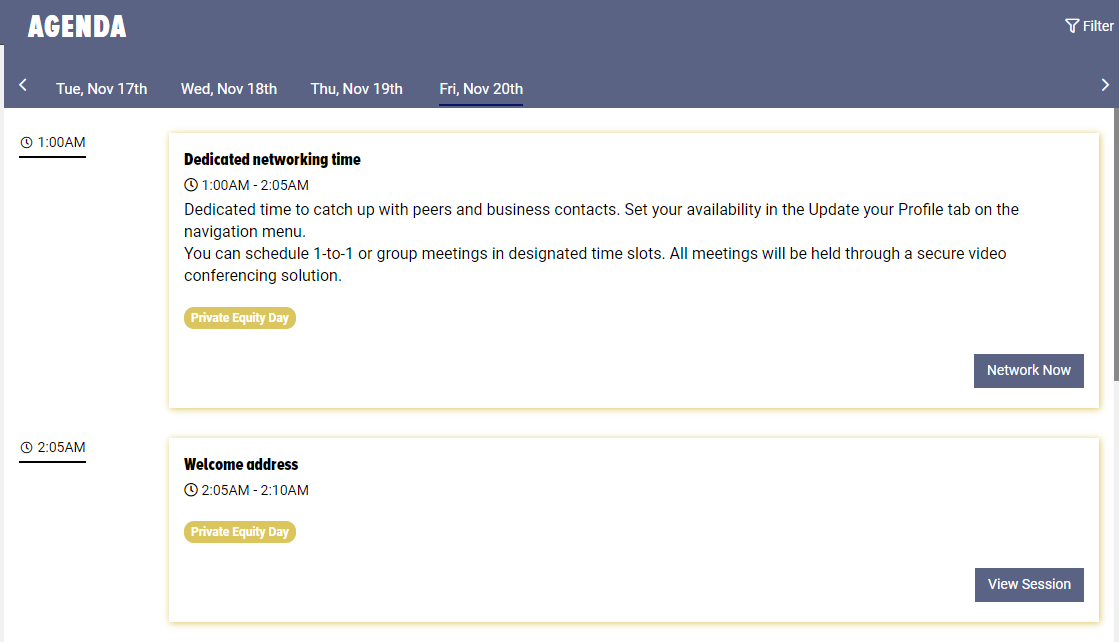How do I view my agenda?
Locate the agenda button on the event webpage. It can be found on the navigation bar for your event. (See examples below)


One clicked, you will be redirected to your agenda. Here you will see any public facing sessions available for you to join as well as any breakout sessions you are enrolled in. You will also see any networking meetings you have scheduled with other attendees. Click on View Session or Join in the bottom right of the event box you would like to view in order to enter the session.